PayPal-Friendly Computer Stores
Wish to order a new custom or prebuilt computer system, a variety of cutting-edge peripherals with the latest technologies or a wide range of hardware and software?
The following list contains information about online computer shops that accept PayPal.
These shopping websites enable home and business customers to buy computers, accessories and parts and use PayPal as their preferred payment method for the purchase.
Introduction
Since their invention decades ago, computers had a major impact on the way individuals and businesses operate, up to the point where today it’s nearly impossible to even imagine that anyone can actually survive in this world without one.
Computers are used by everyone in almost every sphere of life: children and adults, individual home users, organizations, educational and healthcare institutions, the government, the military and businesses of all sizes.
This technology assists people with a variety of personal and professional tasks on a regular basis and plays a vital role in today’s modern society in countless ways.
Desktops, laptops, servers, tablets, hybrid systems and mobile devices network the world together and transform the global village vision into a vibrant reality.
Common Uses
The typical PC, which usually comes in the form of a desktop or laptop, has many varied uses in domestic environments, which include:
- Browsing the internet
- Video games
- Music
- Word processing
- Desktop publishing
- Photo, video and graphics editing
- Programming
- Work
- Education
- Entertainment
- Maintaining personal records
Buying a Computer
Purchasing a new home or business computer is not a simple project and can be quite confusing even for long-time users.
Product description is often filled with a healthy dose of marketing hype, plenty of technical definitions and a laundry list of bells and whistles – which are not always easy to understand.
The factors that need to be considered during the process are varied and contain multiple aspects.
The first one is the type of hardware that includes computer (desktop or laptop?), processor, memory, hard drives, graphics card, screen, peripherals and other components.
The second criteria is the type of software that needs to be purchased and installed on the new PC which includes the desired operating system (Windows, Linux, Mac OS, etc.) and other common programs that might be needed for day to day use, such as Microsoft Office, a good antivirus solution among others.
The hardware profile of the new system has to meet the user’s needs in terms of performance, since a computer that needs to run demanding applications or video games will look very different from a PC that will be used mainly for internet access, emailing and other basic or low-resource home-office activities.
Build vs Buy
When buying a new desktop or laptop, customers can choose between two strategies: custom building their own machine or getting a prebuilt product from the store.
Self-configuration enthusiasts and experienced users love to design their own system with the components they choose independently.
It gives them the ability to control the internal hardware specs and upgrade it as they wish.
This DIY Lego-like approach involves selecting parts, installing everything in the right slots, and hooking them up with the proper cables.
On the other hand, pre-configured and pre-assembled computers offer simplicity and save time (just like any other off-the-shelf / out of the box product) – which is an advantage for average users with average needs.
In addition, when bought from a major brand, these products usually come with full tech-support and a decent warranty.
Popular Computer Brands
The following alphabetical list includes the most popular computer brands in the U.S.:
- Acer
- Alienware
- Apple
- Asus
- Compaq
- Dell
- Gateway
- HP
- IBM
- Lenovo
- LG
- Microsoft
- Samsung
- Sony
- Toshiba
- Vaio
What Do Computer Websites Offer?
Online retailers offer a broad range of computer hardware, software and accessories from all major brands.
Since technology evolves fast, typical customers replace their PC and peripherals every few years or alternatively, buy specific parts in order to upgrade an existing system.
Here are some of the products that can be found in any typical computer equipment shopping site on the web:
| Computer Systems |
|
| Accessories & Peripherals |
|
| Core Components |
|
| Storage Devices
(external & internal) |
|
Paying for Computer Products with PayPal
Many popular computer ecommerce sites in the market accept PayPal and take a variety of other payment methods such as credit cards, debit cards, wire transfers, gift cards and more.

